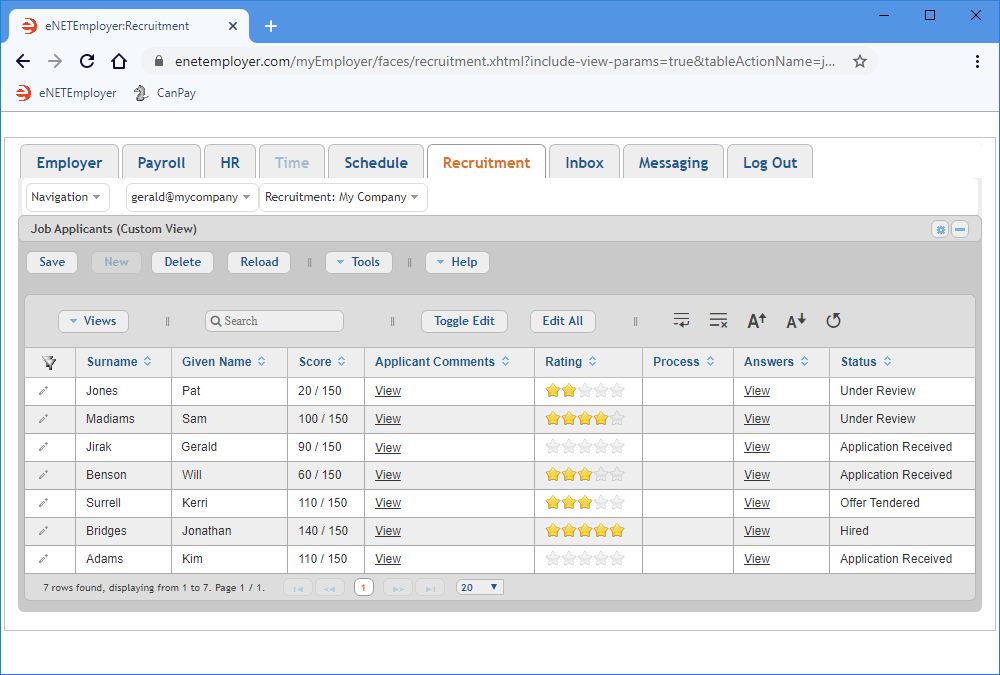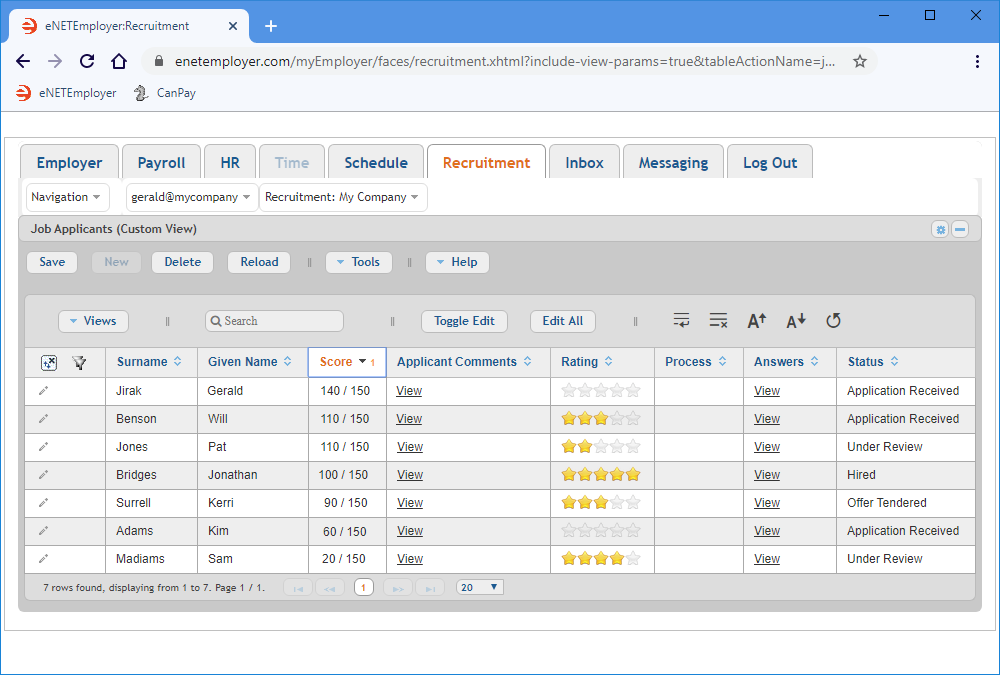Help Toolbar (select a button to browse other online help sections) Home Index Tutorials Resources Search Tabs & Menus Button Bar Table & Data Display |
Sort Job Applicants Based on their Score
Each time you create a job questionnaire, you assign a weighted value to each question. When eNETEmployer analyzes the applicant's responses, it uses the weighted values you have assigned to calculate their overall score. Weighted scoring is an easy and automated way to divide strong candidates from those who may be less-suited for a job.
Weighted scoring also prevents candidates from circumventing your applicant tracking system (where an candidate may attempt to use, or overuse, certain keywords and phrases in order to rank higher than another candidate). With the applicant's score based solely on their responses to your questionnaire, it's easy to locate the candidates that are best suited for the position.
For this tutorial, we will show you how to sort job applicants based on the results of their questionnaire scores.
NOTE: Click on the images below to view them at full size
To View Submitted Job Applications:
- From the Recruitment tab, open the Recruitment - Job Applicants screen where you can review job applications that have been submitted by prospective employees.
In the example above, we see six rows - each one represents a submitted job application by a different person. The various cells show the information as it was submitted by the applicant, such as their name and contact information, and the answers they provided for the job questionnaire. Their resulting score is also shown, based on the values that were assigned to each question in their job questionnaire.
Now that you can see the number of applications that have been received, its time to learn how to sort them so that you can locate the best candidate for the position.
To Sort Applicants Based on their Score:
- To sort the list by highest score, click on the Score column header twice - the first click sorts the rows by the lowest to highest score, and the second click sorts the rows by the highest score first. In our example below, Gerald Jirak had the highest total of 140, and appears at the top of the list when sorted.
Based on the high score, this applicant may be considered one of the top potential candidates.
You may also wish to examine the other pertinent details to make sure that the candidate is suitable in other areas. Find out how to do this by proceeding to the next tutorial that discusses how to view an applicant's cover letter and resume.
View the Next Step: Review an Applicant's Cover Letter and Resume
See Also:
Posting a Job:
- Step 01 - Add a job posting to the Recruitment module
- Step 02 - Create a custom job questionnaire
- Step 03 - Post a job to your eNETEmployer recruitment webpage
- Step 04 - Link a job posting to your company website or an online location
- Posting jobs to your intranet for non-public viewing
Manage Job Applicants:
- Sort Applicants Based on their Score
- Review Applicant Submissions
- Assigning Applicants to other Positions
Optional Steps: